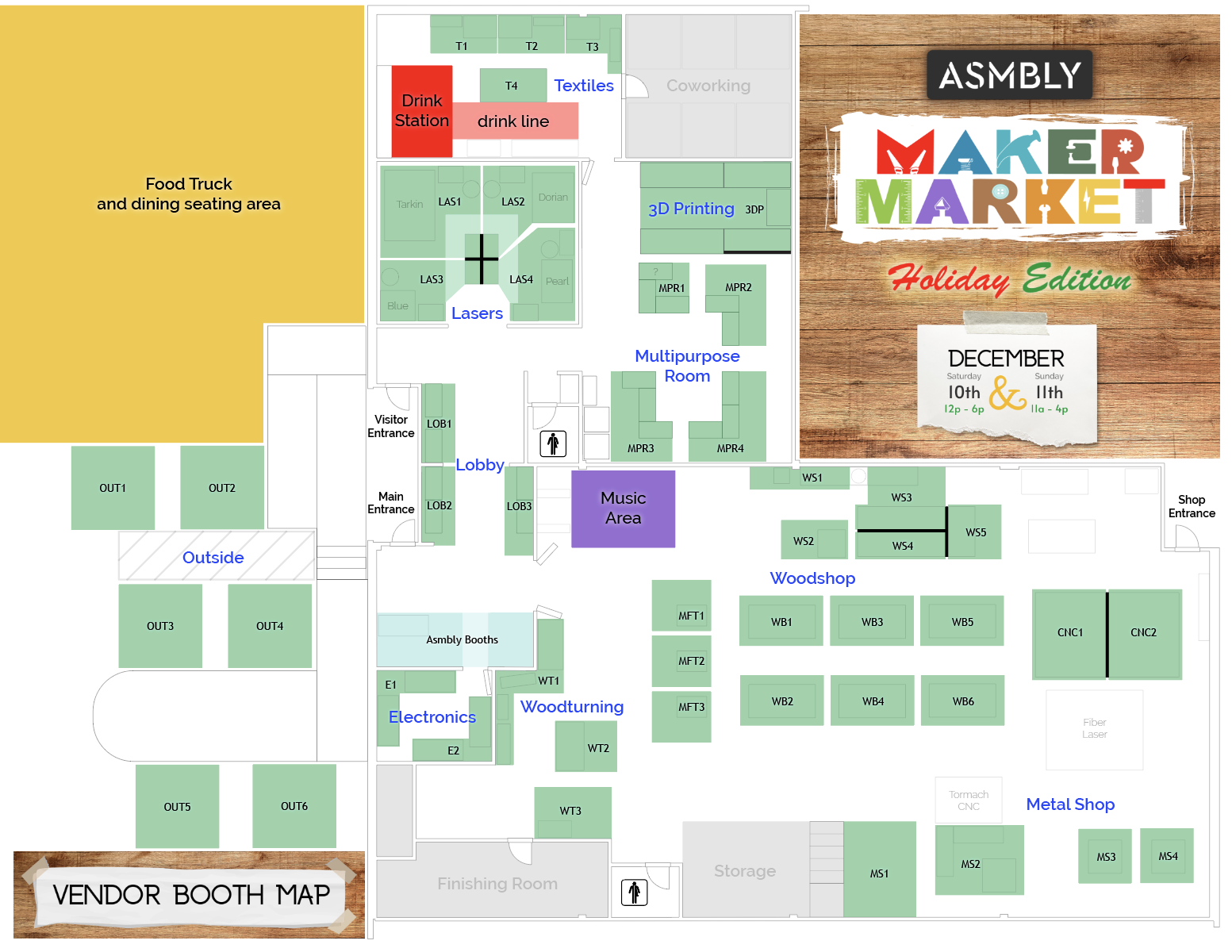What to Know
Asmbly Maker Markets are a bit different from your typical vendor market in that booths will be set up within existing shop areas at Asmbly, each having its own unique features, sizes, and benefits. Please read through the booth details in each shop area and mark down your preferences in your vendor application. We’ll do our best to accommodate booth requests and work with vendors to set them up in areas that will work well for them!
All booths will have electricity available, however, some may need extension cords run. Please indicate whether you will be using electricity so we can plan accordingly and run power in advance where necessary.
Many booths will include machines in them. We’d like to be able to highlight the equipment that is available at Asmbly but also want to ensure your items are the main spotlight. If you need help coming up with creative ideas to work with the machines in your booth, please reach out at makermarket@asmbly.org. We’re happy to help!
Coming Soon
We don’t have the booth layout set for this year yet.
Get an idea of what booths may look like for this event by reviewing information from previous years below.
Textiles (4)
We will have the door to Textiles open to encourage traffic into this shop area. However, more importantly, this is where we will be selling drinks, including beer and wine, which will seal the deal on getting good visibility for members vending in this shop area! There will be 4 booths available in this area. T1-3 will each have a sewing machine in their booths.
- T1 – white table and Juki machine table.
- T2 – white table with serger and ironing board.
- T3 – white table the embroidery machine is on and the modular shelf next to it.
- T4 – central work table (4’x8’)
3D Printing (1) 🖥️
Much of the table space in this shop area is used for 3D printers, so we will only have 1 vendor in this shop area. The vendor in this shop area will have the large wall-mounted monitor available for use and is highly encouraged to use it!
Multipurpose Room (4)
The multipurpose room will accommodate several vendors in an inviting open format with the table layout shown below. All tables will be covered with table clothes.
- MPR1 – outer corner booth with 2 black IKEA tables. If you have a standing rack display, this is a great booth for that — it would work well in the space closest to 3D printing. The table marked with a ? may or may not be present depending on whether the 2nd 3D printer enclosure is built by the time of the vendor market as well as vendor preference.
- MPR2 – inner corner booth with 2 black IKEA tables, closest to the L&F/UFG shelf. This shelf will be cleared off prior to the event and will be available for vendor use. It’s also worth noting that the 3D printing desk closest to this corner will have a panel creating a wall separation between these spaces (shown on the map with a thick black line).
- MPR3 🖥️ – inner corner booth with 3 black IKEA tables, closest to the computer stations. These computers can be used, however, you’ll want to keep in mind how visible they will be with your products in front of them on the tables.
- MPR4 – outer and inner corner booth with 3 black IKEA tables forming a Z shape, closest to the refrigerator. This booth will have good visibility as guests walk into the space, however, vendors should keep in mind that the refrigerator might get used by any vendors wanting to store snacks in there (including the vendor that gets this spot!).
Lasers (4)
These spots are likely to be in high demand and get great traffic. Booth set ups in this area will be highly unique in that they include the use of the laser as table space. Vendors are encouraged to use the lasers creatively in their booth set ups (e.g. have the laser open with products displayed on the laser bed, use magnets on the lasers, etc). However, vendors may NOT run the lasers during this event. Put differently, on the spot laser work is not authorized, however vendors are encouraged to presell custom work during the event.
Vendors in this area will each be able to use the computer corresponding to the laser and are highly encouraged to do so. Guests love seeing videos of the lasers in action and you creating your projects! If you don’t already have footage, consider taking some as you create products for this event.
Lastly, each vendor in this area will split a portion of the center worktable which will be built in the months leading up to this event. The table will be divided with temporary walls approximately 12” high to provide clear separation without hindering visibility too much.
- LAS1 🖥️ – Tarkin, computer station, and corner of the center worktable.
- LAS2 🖥️ – Dorian, computer station, and corner of the center worktable.
- LAS3 🖥️ – Blue, computer station, and corner of the center worktable. Recommended vendor chair placement shown in map with circle to maximize traffic flow.
- LAS4 🖥️ – Pearl, computer station, corner of the center worktable, and space in front of supply cabinet. Recommended vendor chair placement shown in map with circle to maximize traffic flow.
Lobby (3)
The lobby is currently undergoing changes and will look much different by the time of the event. Vendor booths in this area will have optional tables, but are ideal spaces for vendors with rack displays. If you want a booth in this area and would prefer not to have tables, please be sure to mention that in your vendor application.
Asmbly will have a vendor booth and new member sign up area in the main entrance side of the lobby next to the electronics shop area. The Asmbly vendor booth will have some free swag items, as well as other items for purchase.
- LOB1 – area outside of the laser room directly across from the Asmbly mural.
- LOB2 – area on the main entrance side by the windows.
- LOB3 – area on the main entrance side next to the double doors leading into the shop. These doors will be held open in towards the main shop area during the event.
Electronics (2)
This shop space will have the door propped open during the event. Vendors set up in this area should be mindful of line of sight opportunities to draw guests’ interest through the lobby window.
- E1 🖥️ – workbench under the pass through window to the lobby and workbench with tall shelves.
- E2 🖥️ – workbench immediately in front of the doorway and back wall. Vendor in this booth is highly encouraged to use the back wall for displaying items (command strip hooks preferred, please no holes in the walls without explicit leadership team approval).
Woodshop (19+)
Lots of vendor space is available in the woodshop area! Depending on demand and the size of booths vendors request, we may consider splitting the 4’x8’ workbenches in half to accommodate more vendors.
- WT1 – wood lathe beds and cabinet with grinder. This booth area has a lot of good potential for really interesting displays on the lathes!
- WT2 – artisan workbench and floor space on the opposite side of the lathes.
- WT3 – wall and floor space outside the finishing room. Note: the woodshop scrap cart will be temporarily stored elsewhere during the event.
- MFT1-3 – multi-function table and designated floorspace.
- WS1 – left side of miter saw feed table and drill press plate (no bits in drill press during event!). There may also be space for additional standing displays if needed.
- WS2 – router table and immediate surrounding space.
- WS3 – right side of miter saw feed table and drum sander outfeed table. Note: temporary walls approximately 12” will be set up on the outfeed table to delineate the space between vendors.
- WS4 – outfeed table space between router and table saw. Note: temporary walls approximately 12” will be set up on the outfeed table to delineate the space between vendors.
- WS5 – SawStop table. Vendor may move the saw fence wherever they like, but may not remove it entirely. Sawblade must remain fully lowered at all times. Note: temporary walls approximately 12” will be set up on the outfeed table to delineate the space between vendors.
- WB1-6 – 4’x8’ workbench with table cloth. Depending on vendor booth demand and size requests, these tables may be split between two vendors. To ensure good walking space for guests, vendors must keep their items on the workbench.
- CNC1-2 – half of the bed of the new 5’x10’ Laguna Swift CNC. The spindle will be set to the center of the table with the 4th axis module below it to help delineate the space between vendor booths (additional temporary walls approximately 12” high may be used as well).
Metal Shop (4)
Several new work tables will be available for vendor set ups in the metal shop as we continue setting up this area in the coming months. Welding curtains will be moved to the opposite side so that they are closer to the walls and covering tool shelves.
- MS1 – machine shop area, large space but limited tables. Vendor for this area will need to be creative with their displays.
- MS2 – metal shop general purpose area with 4’x4’ table and 2’x8’ table.
- MS3 – 48”x36” Arcflat welding table.
- MS4 – 4’x4’ welding table.
Outside (6)
A small number of booths will be available outside the main entrance, but there are important stipulations to keep in mind with these. This event will be occurring in early December which is often nice weather in Austin, but does have the potential to be cold or rainy. We will not have overflow space available inside for outdoor vendors if there is bad weather. Vendors opting for outdoor booths should keep this in mind and prepare accordingly. Outdoor vendors will also need to supply their own popup tents and tables.
- OUT1-6 – 10’x10’ area, roughly half of a parking spot as designated.